There are three types of partitions in Essbase
- Transparent Partition
- Linked Partition
- Replicated Partition
Transparent Partition:
Transparent partition allows you to access same cube data from across multiple outlines. Transparent partitioning provides a consolidated view of data to user. Sub data source is consolidate in to one user data source.
Transparent Partitions
- Window between databases
- Seamless transfer
- Current data
- Calculation considerations
- Outline synchronization required
- Principal partition for aggregate storage
Step #1à Type of partition
Right click on source database à create new partition
Select partition type through “Type Tab” in partitioning wizard.
Select partition type “Transparent”
Step #2à Login and password
Pass the credential for database and select source and target application. The both source and target data databases are aggregate storage database.
Step #3à Mapping source and target outline
You can map source and target members if there are some differences in outline. Map source and target database members.
Step #4àGlobal Mapping
You can map source and target members through “Global mapping member selection” wizard.
Mapped source and target member
Step #5à Validate Mapping and Save
Create connection for source and target database then after mapping you can validate mapping. If your validation is not correct you will have the error and warning messages in validation panel.
To Validate mapping click “Validate” button
To save Essbase partition click “Save” button
Validation of Essbase Partitioning
You can see in partitions of source and target database has respected cube data.
Source Database Query
Target Database Query
Data Transformation
Data Transformation process a data flow process like first you have to load data in to application. Data stored in a pre- aggregate format then execute calculation on input data. All level zero data consolidate to the upper levels across the dimension. Then perform the post aggregation calculations on all level of data. Then you will have completely calculated data for analysis purpose.
Aggregate Storage Target
While using transparent and linked partition, you can keep aggregate storage database as target database. But if you are using aggregate storage database as a target database then for replicate partition it doesn't support.
Block Storage Target
You can keep block storage database as target database for all type of partitioning. It also supports any type of source data.









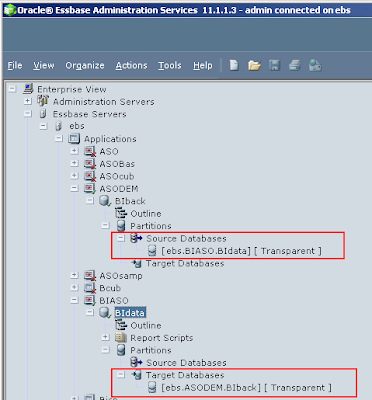


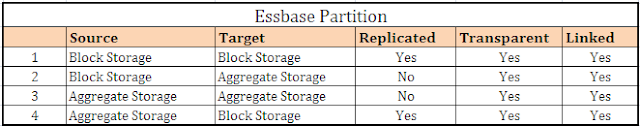
thanks it is very help ful for hyperion essbase guys
ReplyDeleteThanks for appreciation
DeleteGood Article
ReplyDeleteThanks for appreciation
Delete