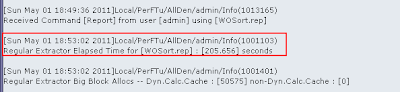Case 1:- A cube with all 5 dimensions are dense and 1 sparse dimension, You will see How Essbase server will perform in different senario.where input output mode is Buffer and cache memory size is default.
Case Statistics
Default Cache memory size
Data load Execution time
When data file size is 12MB capture how much time Essbase will take to load data?
How much time Essbase server will take to perform “Calc All”?
Time to Execute calc all
There are so many Report scripts we generally performed for fetching data. There is one report script with sort operation for fetching data.
Report Script with sort operation
Report Script Without sort operation
You can analyze that report script with sort operation taking more time to execute.
There is one more requirement to fetch data into excel sheet.
Time to export all data into excel sheet when there are four user login.
Each user can fetch data in 0.016Sec.
Data Export
In real word it happens that you need to take backup of your cube. So your Essbase server should be fast enough to perform data export operation in short time.
Execution time to export all data in to text file.
Execution time to export level 0 data in to text file.
Execution times to export all data in to text file with column format.
Cube statistics after performing data load.
Index and data file size after performing data load.
Case 2:- A cube with 5 dense and 1 sparse dimension. This analysis is based on memory access in direct mode. Buffer and cache memory size is default.
Case Statistics
Change access mode buffer to direct from storage panel.
Time to load 12MB data file in to cube.
Time to execute “Calc All”
Time to execute report script with sort operation
Time to execute report script without sort operation
Time to retrieve data in to spread sheet, when four users are login.
Time to export all cube data into text file
Time to export all level 0 data of cube into text file.
Time to export all cube data with column format into text file.
Comparison of both cases
Now you can Compare both cases which one is better for you environment.
This is only one case. You may have many more cases.