Essbase LCM 11.1.1.3 to 11.1.2
There are two type of LCM Utilities to perform migration.
1. Application to Application Migration
2. Application to File System Migration
1. Application to Application Migration
2. Application to File System Migration
Use application to file system then from file system to the targeted application, when you are performing migration from one version to another version.
Application to File System Migration – If you have multiple Essbase applications registered in different shared services. Then this utility migrate all the necessary artifacts on to the file system. Then you can move the extracted artifacts to the target machine. In the next step again use the utility from file system to the target application.
Application to file system
This is the Essbase source application and database to perform LCM operations.
All file are in the “Mydata” folder before migration.
Log in to shared service.
This is the Group of application for different products.
List of Artifacts
The source application is “Bcub” and “Mydata” is source database. This is the list of artifacts, select artifacts to be migrated.
Select all calculation script, Excel files, location aliases and report scripts.
Select rule files, Security file, variable and Text file. After all selection of artifacts, click on Define migration…….
All artifacts folders backed up successfully. Backup files stored in “ \import_export\admini@Native Directory\” folder.
All backup files are in XML format. You can move all this files in other environment; were ever you want.
Calc Script
Work is on Progress....
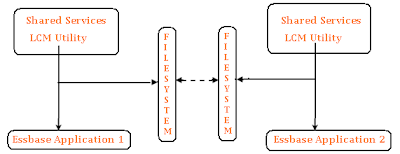









No comments:
Post a Comment