Open the folder in which you kept all downloaded files. Run “Install.cmd” file again. The EPM system installer wizard will open first. This wizard has all the information of installing any component.
The “Hyperion Home” directory is already created while installation of foundation services. You can’t change “Hyperion Home” directory path. The new component will install in the same directory.
The “choose components individually” option allows you to select component manually.
This time select “Essbase” in the product list.
When you click on “+” sign, you will get to know what product is going to be installing.
This is the confirmation list of selected components.
Click on next.
Installation status
Click on Finish
You can check that the “Essbase” get installed or not.
Start à All Program à Oracle EPM System à Essbase
You can see all selected component has come in the program list.
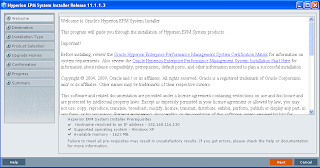








No comments:
Post a Comment